QuickBooks Quick-Tips: Recording the Purchase of a Van

Dear Julia,
Quick question…. We bought a delivery van this year, and I’m not quite sure how to deal with it on my QuickBooks. We paid $3,700 for the down payment, and now have monthly payments. Can I just put these as “car and truck expenses” (on the Profit and Loss), or should I do something different for depreciation?
Sincerely,
Delivering Farmer
Dear Delivering Farmer,
Ah, you thought this was a quick question. First of all, huge congratulations on growing your business to the place where you now need a delivery van!
Before I give you the process for entering the transaction, I want to explain the “accounting why”. (TL/DR: scroll down to Option 2: If you just want to get the damn transaction into QuickBooks)
The delivery van is technically an asset (and not an expense), so if you record it properly in QuickBooks, it will show up on your balance sheet. As you may recall, an asset is something that has “future economic benefit as the result of a past transaction.” The future economic benefit is that you have a van to make deliveries and run your business. The past transaction is that you purchased it (with a loan). In other words, the van does not actually appear on your Profit and Loss statement.
So how does this work in QuickBooks? When you create the new account for the transaction in the Chart of Accounts the account type is Fixed Asset or Other Asset.
Further, it sounds like you purchased the van with a loan. You actually own the van (in other words, the entirety of its value should be on your balance sheet) and have a loan associated with it (which will also appear on your balance sheet as a liability). The down payment on the van goes towards the purchase, and then the remainder is financed with the loan for which you have the principal and the interest expenses.
For tax purposes:
- The purchase of the van on its own is not an expense and therefore not tax deductible.
- The interest you pay on the loan is considered an expense that reduces your profit and therefore reduces your tax burden.
- Likewise, the depreciation is also an expense that reduces your profit and therefore reduces your taxes.
- Depreciation is just a way to recognize the value that the van gives your business over time. Instead of claiming the van as an expense in one year, you record a portion of the purchase price every year as an expense (depreciation), and spread it out over time.
That’s the back-story; the “why” behind how you will enter this in QuickBooks. What you really want to know is, “How do I get this transaction entered???”
Option 1: If you want to do this technically correct:
In terms of the cash flow…
- The down payment is recorded to the Delivery Van Asset account.
- As you make loan payments, you will split the expenditure into two accounts: the amount that is paying down the loan, and the amount that is interest expense. You can do this each month as you make the payment. Or you can just enter it in as “Loan Repayment” and then make a year-end adjustment.
The loan is a liability. So you will need to enter the amount of the loan (so that as you record its repayment, it will be applied to the loan)… You can enter the loan as a journal entry.
- First line – Account Name: Van Loan (account type: liability); Credit Column: $10,000 (or whatever the amount of the loan is)
- Second Line – Account Name: Delivery Van (account type: Other Asset, See above); Debit Column: $10,000 (or whatever the amount of the loan is)
At the end of the year, your tax accountant will tell you the amount of depreciation, and we can do this together – to get the transaction into QB.
4-Step Process:
1. Enter the loan into QuickBooks using a General Journal Entry
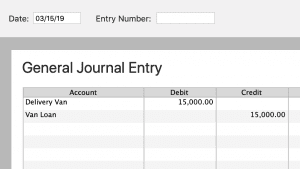
2. Enter the down-payment using the Write Check function.
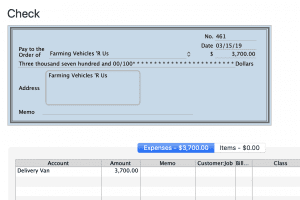 3. Monthly, enter in the loan payment. You can take a short cut here, and just enter it as an expense called “Loan Repayment.” At the end of the year, you’ll need to make a journal entry to separate out the interest expense and the principal repayment.
3. Monthly, enter in the loan payment. You can take a short cut here, and just enter it as an expense called “Loan Repayment.” At the end of the year, you’ll need to make a journal entry to separate out the interest expense and the principal repayment.
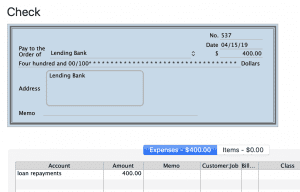
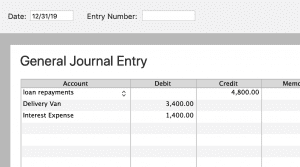
4. At year end, get the amount of depreciation from your accountant, and enter it into QB as a journal entry.
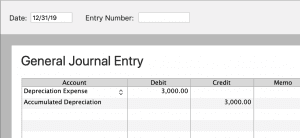
Option 2: If you just want to get the damn transaction into QuickBooks
While this is not “technically” correct, this will get the job done. Create an expense account call “One-Time Expenses”. Then create a subaccount for “Delivery Van”. Every time you enter in a payment, you’ll record to the One-Time Expenses: Delivery Van account.
The big qualifier for this is that you won’t have the right/accurate picture at tax time, so you’ll still need to work with your accountant to calculate:
- Interest payments from the loan
- Depreciation
If you need more help, I encourage you to watch the videos on my website or schedule some one-on-one coaching.
Leave A Reply
You must be logged in to post a comment.

1 Comment
Great post!